Properties and Members
Adding properties and members to the system is simple and efficient. You can easily add properties by accessing the property management section and inputting details such as address, type, size, amenities, and photos. Properties can be categorized based on criteria like location, price range, or status for easy organization and retrieval. Additionally, adding members to the system allows for collaborative management and oversight. By assigning roles and permissions, team members can efficiently coordinate tasks and responsibilities related to property management.
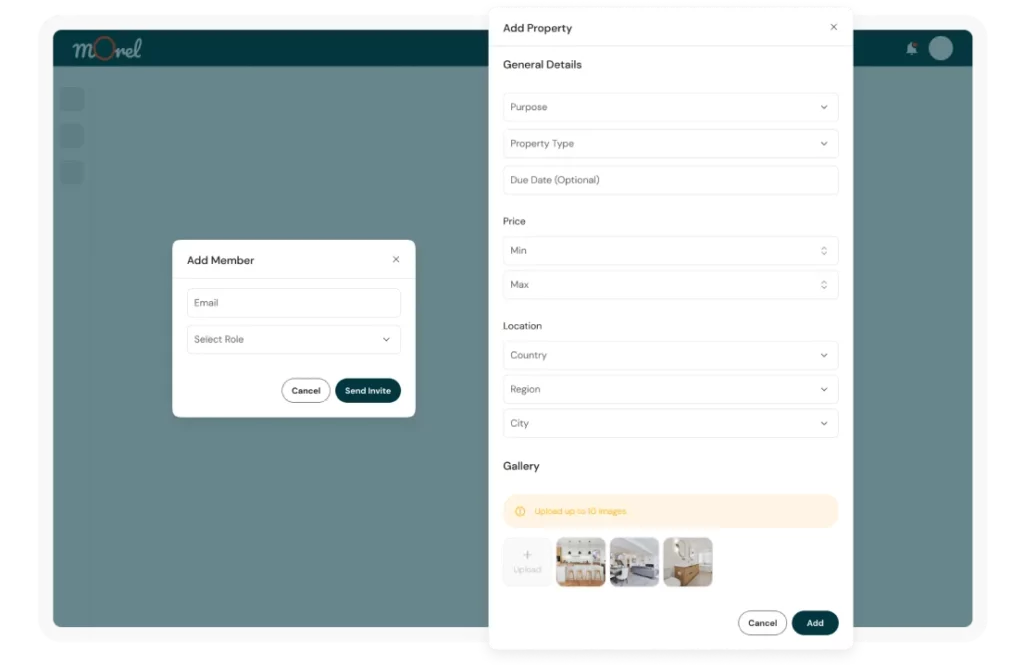
Add Properties
Properties can be added to Morel CRM through the property management section of the platform. Users can input details such as property address, type, size, amenities, and photos. Properties can also be categorized based on criteria like location, price range, or status. Once entered, Morel CRM organizes and catalogs the properties for easy access and management.
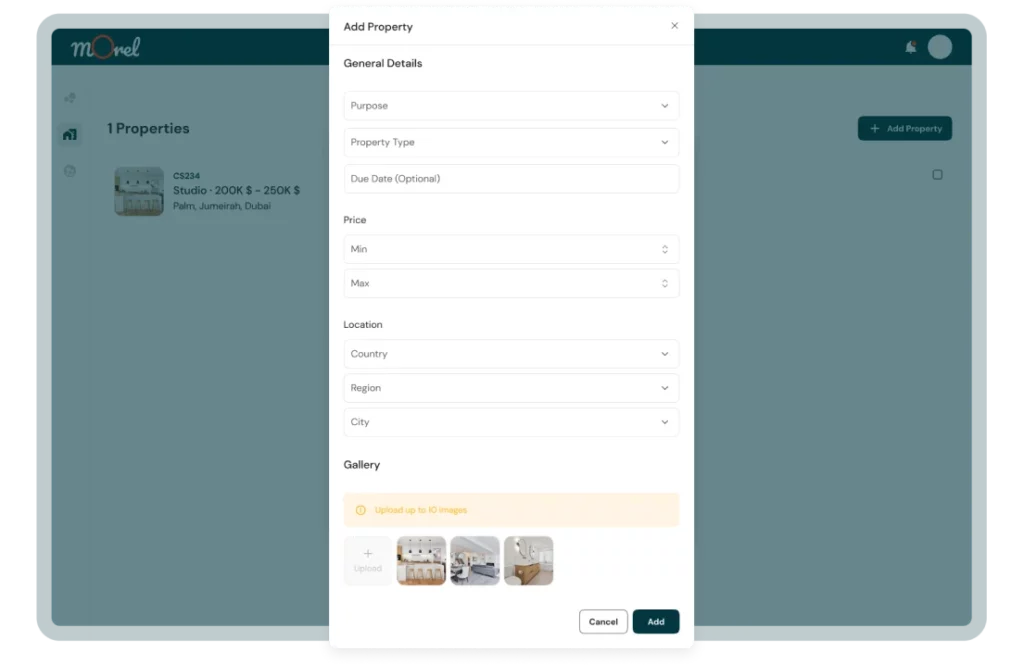
Property Prediction Percentages
Properties are equipped with prediction percentages, enhancing the efficiency of real estate management allowing users to assess the likelihood of successful matches between properties and potential buyers or tenants. By providing prediction percentages for properties, Morel CRM empowers real estate professionals to prioritize their efforts, focus on properties with higher potential for engagement, and optimize their sales strategies for improved outcomes.
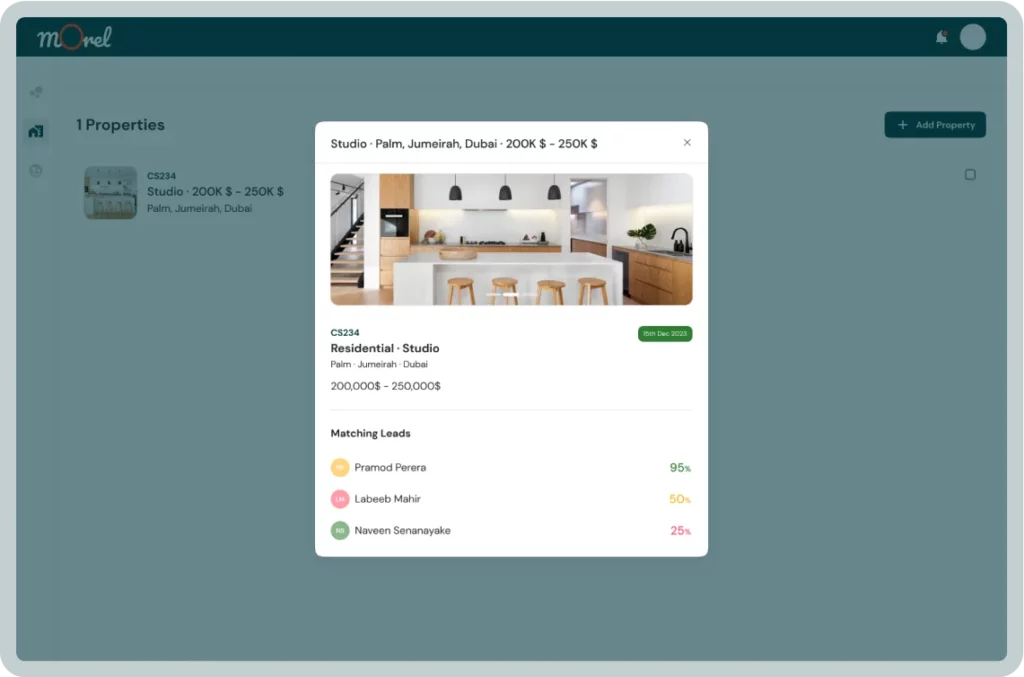
Add Members
Morel CRM offers the functionality to add team members, enabling collaborative organization and oversight of properties within the system. By adding members to the platform, real estate teams can effectively coordinate tasks, share responsibilities, and ensure smooth management of properties. This feature facilitates teamwork, enhances communication, and allows for comprehensive oversight of property portfolios, empowering teams to achieve greater efficiency and success in their real estate endeavours.
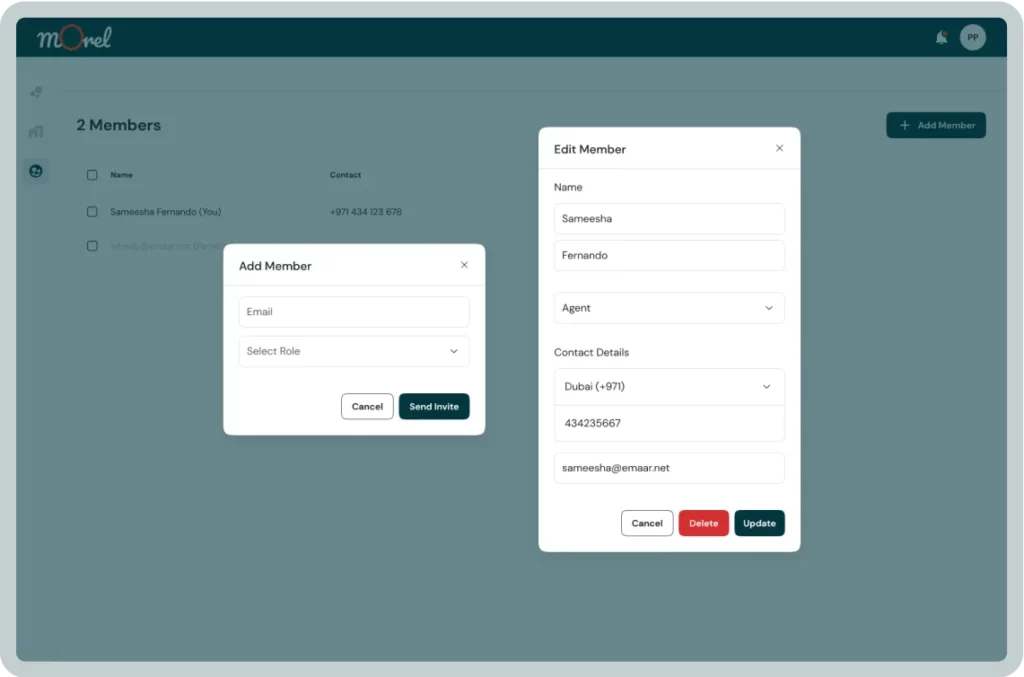
Assign Leads to Members
You may assign leads to individual team members so that every lead in your pipeline receives focused attention. This feature increases the possibility of lead conversion and propels corporate success by facilitating unambiguous responsibility, speeding up response times, and improving overall process efficiency.
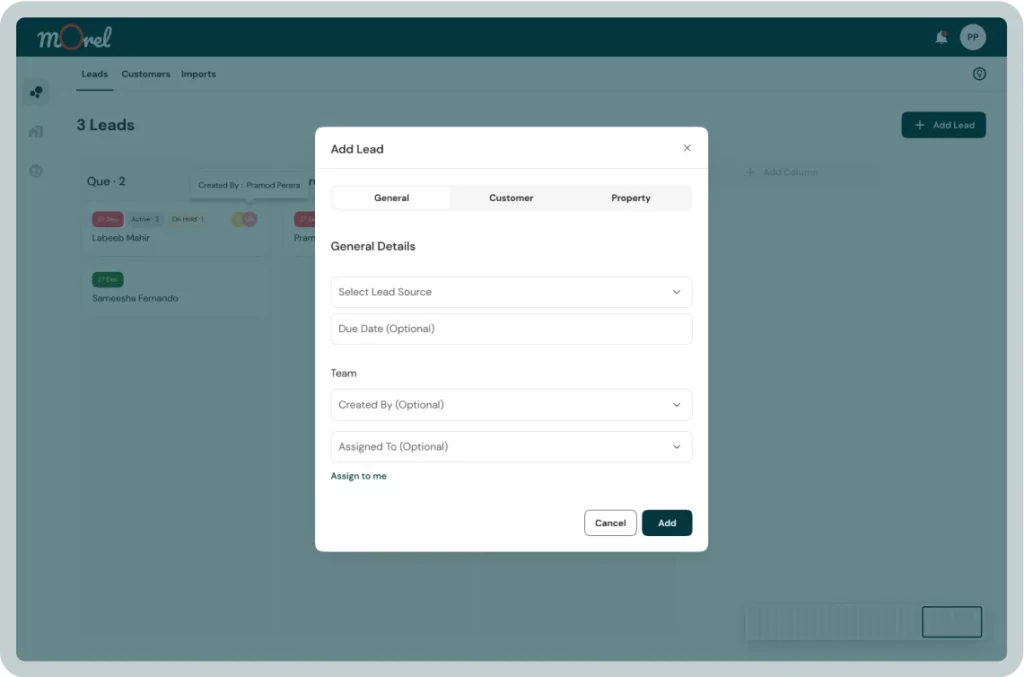
Streamlining Transactions
In Morel CRM, tracking transactions is seamless and centralized. Users can monitor every stage of transactions in real-time, from lead generation to closure. The platform offers detailed insights into transaction status, milestones, communication history, and documentation, all within a centralized dashboard. This streamlined approach enhances transparency, efficiency, and proactive management of transaction processes, facilitating smoother workflows and greater business success.
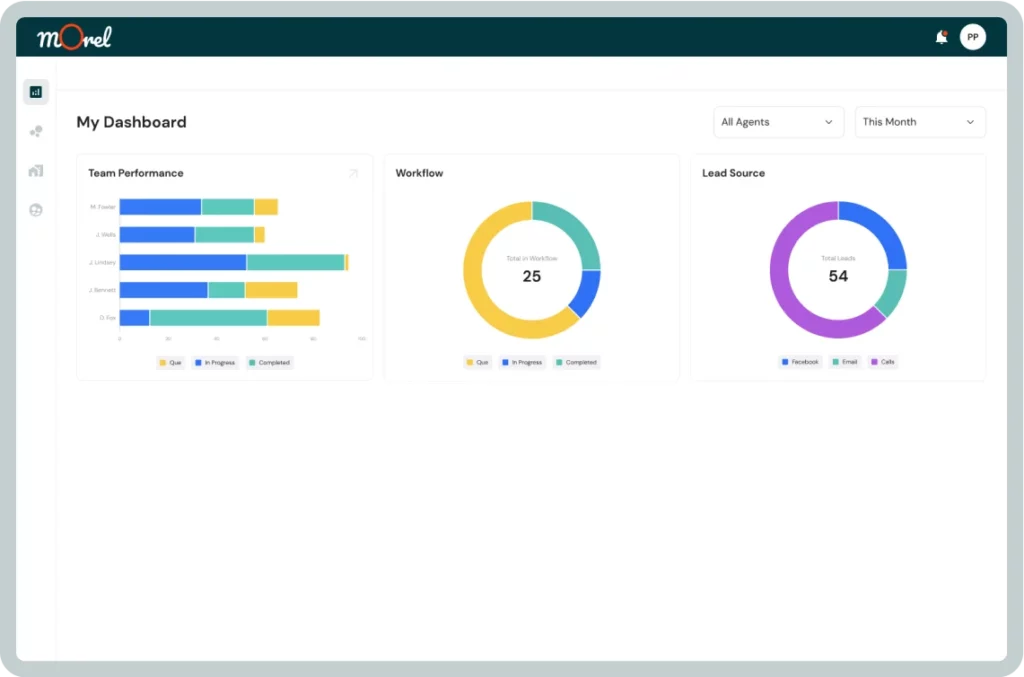

Manage Leads
The system enhances agent-client interactions for business growth.
Add Inquires & Leads
There are three categories you can add. General, Customer and Property
Spam Filtering
If a spam number is found, the system detects and informs the user.
View Leads
The Lead Tab displays three columns: Queue, In Progress, and Completed.
FAQs about Morel
Lorem ipsum dolor sit amet, consectetur adipiscing elit. Ut elit tellus, luctus nec ullamcorper mattis, pulvinar dapibus leo.
Experience the Difference with Morel
Sign up for a free trial and unleash the power of our simple yet customizable CRM solution.